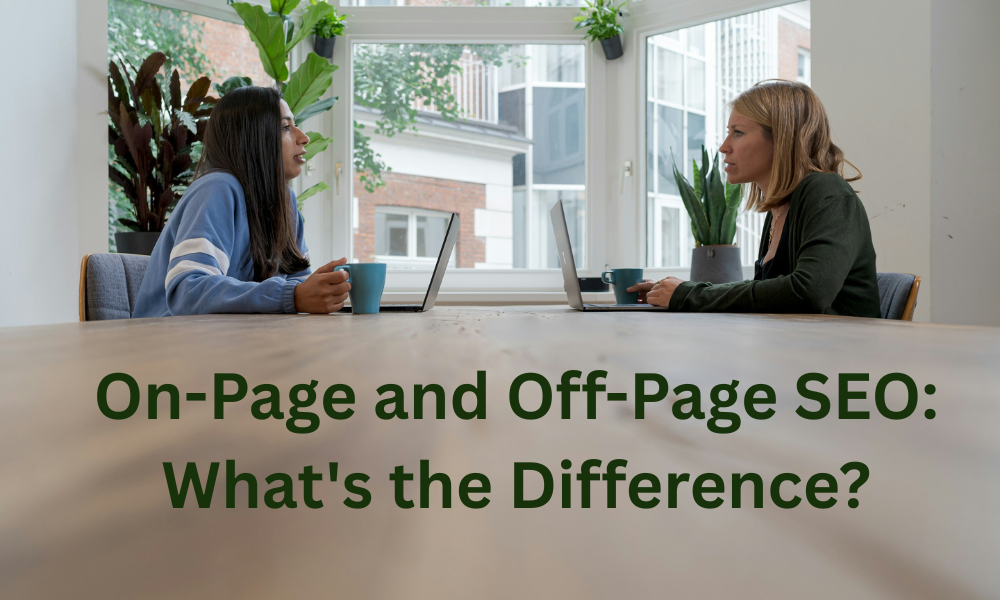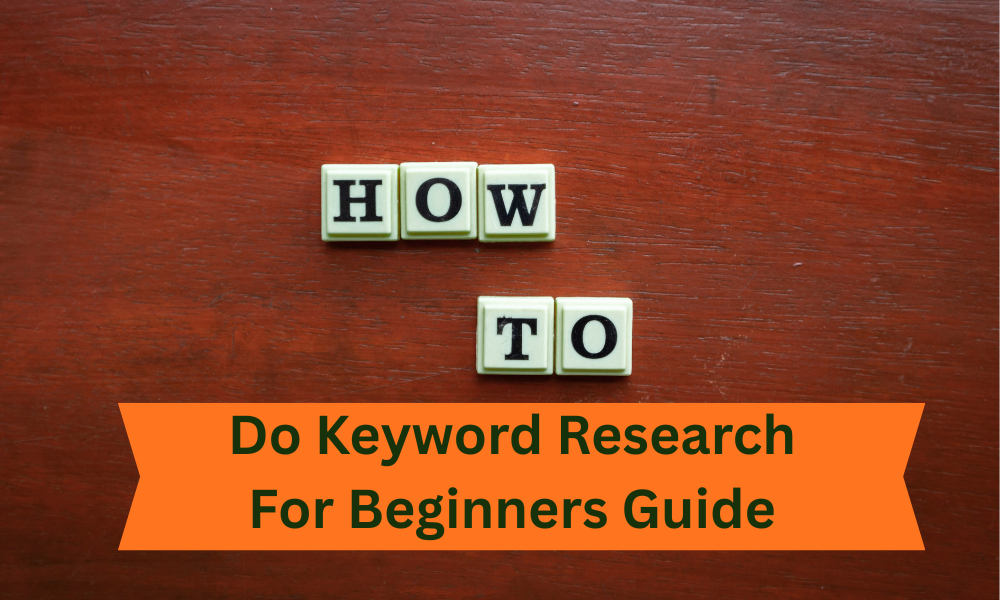“You can’t improve what you don’t measure.” This quote is true for many things, but it’s especially true for SEO.
If you’ve been posting content and not seeing results, you’re not alone. Many people don’t track their SEO, so they don’t know what’s working or failing.
That’s a big problem. And others don’t bother because they can’t afford a paid seo tool
The good news? Some of the best tools to track SEO performance are completely free.
These tools can help you identify the keywords you’re ranking for, which pages are performing well, and which ones need improvement.
This guide will show you the tools I use to track SEO, fix issues, and grow traffic, all without paying a dime.
Let’s get started and make your SEO work smarter.

1. Google Search Console – (100% Free)
If you’re serious about improving your SEO, the best tools to track SEO performance must start with Google Search Console. It’s completely free, and it’s one of the most powerful SEO tracking tools I’ve personally used over the years.
When I launched my first website, I didn’t understand how people were finding my content or what they were searching for. Google Search Console changed everything.
Once I verified my site, I was able to see exactly which keywords were bringing in traffic, how many impressions my pages were getting, and which countries my visitors came from.
What Makes Google Search Console a Must-Have?
-
Keyword performance: It shows you what real search queries brought users to your site.
-
Click-through rate (CTR): You can track how many people clicked your result after seeing it.
-
Index coverage: It alerts you to crawling or indexing issues, helping you fix errors fast.
-
Page performance: You can check which of your pages are performing best and which need improvement.
From an SEO performance tracking tools perspective, this is gold. You don’t need to guess anymore; you get actual data directly from Google.
That’s real insight into how to watch and improve SEO results, and it’s coming from the source itself.
Moreover, I regularly use the “Performance” tab to see if changes I made to a blog post improved its visibility. If clicks increase after updating a title or meta description, I know I’m on the right track.
Beginner-Friendly?
Yes, it might look a bit technical at first, but once you get used to the layout, it becomes a simple and essential habit.
For those looking for SEO performance tracking tools for beginners, this is hands down the best place to start.
Moreover, this tool is crucial for understanding your site’s presence in Google Search without paying.
2. Google Analytics – (100% free)
Google Analytics is another powerful option among the best tools to track SEO performance. It helps you understand what users do on your website after they arrive.
Key Features:
-
Traffic sources – See where your visitors are coming from (Google, social media, referrals).
-
Bounce rate – Know how quickly users leave your site.
-
User behavior – Track which pages users visit and how long they stay.
-
Conversion tracking – Watch sign-ups, purchases, or other goals.
Google Analytics works well with Google Search Console, giving you a complete view of both traffic and on-site behavior.
However, it may take time to fully understand all features, but once you get the basics, it becomes one of the best SEO performance tracking tools available for free.
3. Ubersuggest – (Free Limited Daily Searches)
Ubersuggest by Neil Patel is a handy tool among the best tools to track SEO performance, especially for keyword research and content optimization. The free version offers 3 daily searches, which is great for beginners and small websites.
Key Features:
-
Keyword tracking – Watch how your keywords rank over time.
-
SEO Audit – Get a Quick Health Check of Your Website.
-
Traffic overview – See estimated organic traffic and backlinks.
-
Content ideas – Discover what topics are already ranking well.
It’s one of the most beginner-friendly SEO performance tracking tools. The interface is simple, and it gives clear insights on how to track and improve SEO results without being too technical.
It’s useful for identifying low-competition keywords and monitoring competitors’ strategies.
4. Ahrefs Webmaster Tools – Free for Verified Sites
Ahrefs Webmaster Tools (AWT) is one of the best tools to track SEO performance if you want deep insights without paying. It’s free for site owners who verify their domain.
What It Offers:
-
SEO audit – Scan your site for technical issues that may affect rankings.
-
Backlink data – View who’s linking to your site and the strength of those links.
-
Keyword monitoring – See which keywords your pages rank for.
-
Health score – Understand your site’s SEO condition.
Although the full Ahrefs suite is premium, AWT still gives you valuable SEO tracking tools at no cost. It’s especially helpful for spotting errors and tracking organic growth.
So, it’s a smart choice for anyone serious about improving their website’s performance over time.
5. SEMrush – (Free Account with Limited Features)
SEMrush is another strong option among the best tools to track SEO performance, especially for competitor analysis and keyword tracking. While most of its features are paid, the free account still offers useful insights.
Key Features (Free Version):
-
Keyword rankings – Track your top keywords and see how they perform over time.
-
Site Audit – Identify technical SEO issues that affect your visibility.
-
Backlink tracking – View a limited number of backlinks to your website.
-
Domain overview – Get basic data on your traffic and keyword positions.
The free account has limits, but it’s still valuable for quick SEO checks and learning how to track and improve SEO results without committing to a full plan.
However, if you’re managing multiple websites or require more in-depth insights, you may quickly outgrow the free version.
6. Screaming Frog – (Free for Up to 500 URLs)
Screaming Frog SEO Spider is a desktop-based crawler and one of the most technical yet effective SEO tracking tools available. The free version lets you scan up to 500 URLs, perfect for small websites.
Key Features:
-
Site crawl – Find broken links, redirects, and duplicate content.
-
Metadata audit – Check title tags, meta descriptions, and header tags.
-
Page depth and structure – Understand how search engines view your site layout.
-
Status codes – Identify crawl errors like 404s or 500s.
I’ve personally used Screaming Frog to fix hidden SEO problems that weren’t visible from the front end. It’s not flashy, but it’s one of the best tools to track SEO performance when you want detailed technical data.
Moreover, it helps improve site structure and makes sure your content is properly indexed by search engines.
7. Moz Link Explorer – (Free with Limited Daily Checks)
Moz Link Explorer is a useful tool if you’re focused on backlinks, one of the key factors in ranking. It’s part of the Moz suite and remains one of the best tools to track SEO performance, especially for link analysis.
Key Features:
-
Backlink profile – See which websites are linking to yours.
-
Domain Authority (DA) – Measure your site’s strength and trustworthiness.
-
Spam score – Identify risky links that could hurt your rankings.
-
Top linking domains – Find out which high-authority sites mention you.
You can run a few free checks each day without an account. It’s especially helpful when you’re starting and want to build strong links.
Hence, it’s a go-to option among free SEO performance tracking tools when backlinks are your focus.
8. SEOquake – (100% Free Browser Extension)
SEOquake is a free browser extension that gives instant SEO data as you browse. It’s lightweight, easy to use, and definitely one of the best tools to track SEO performance in real time.
Key Features:
-
On-page SEO audit – Check page titles, meta descriptions, headers, and more.
-
Keyword density – Analyze how keywords are used on any page.
-
Traffic estimate – View basic traffic data for any domain.
-
SERP overlay – Get SEO metrics directly on Google search results.
It can be used to quickly compare competitor websites and check my pages for missed SEO opportunities. It’s ideal for beginners who want quick insights without logging into a full dashboard.
Therefore, if you want simple, fast, and free SEO insights, this extension is worth installing.
9. Yoast SEO – (Free Version Available on WordPress)
If your website runs on WordPress, Yoast SEO is one of the most trusted and widely used SEO performance tracking tools out there. It helps you optimize your content as you write.
Key Features:
-
Real-time content analysis – Get SEO and readability suggestions while editing posts.
-
Meta tag control – Easily set titles and descriptions for each page.
-
XML sitemaps – Automatically generate and update your sitemap.
-
Focus keyword checks – See if your target keyword is used effectively.
Yoast doesn’t show keyword rankings or backlinks, but it plays a big role in on-page optimization, which directly affects your SEO performance.
However, it works best when combined with tools like Google Search Console or Ahrefs for full tracking.
10. Answer The Public – (Limited Free Searches Per Day)
Answer The Public is a powerful content idea tool that helps you understand what people are searching for.
It’s not a tracker in the traditional sense, but it supports SEO strategy, making it one of the best tools to track SEO performance from a content planning angle.
Key Features:
-
Search query insights – Discover real questions and phrases users search on Google.
-
Content planning – Find topics that match what your audience wants.
-
Keyword variations – Explore synonyms, comparisons, and long-tail phrases.
You get a few free searches daily, which is usually enough to gather solid content ideas. I often use it to refresh old blog posts or plan new ones based on real user intent.
Moreover, it helps create content that ranks by answering questions your audience is already asking.
More Tips and Tools Worth Knowing
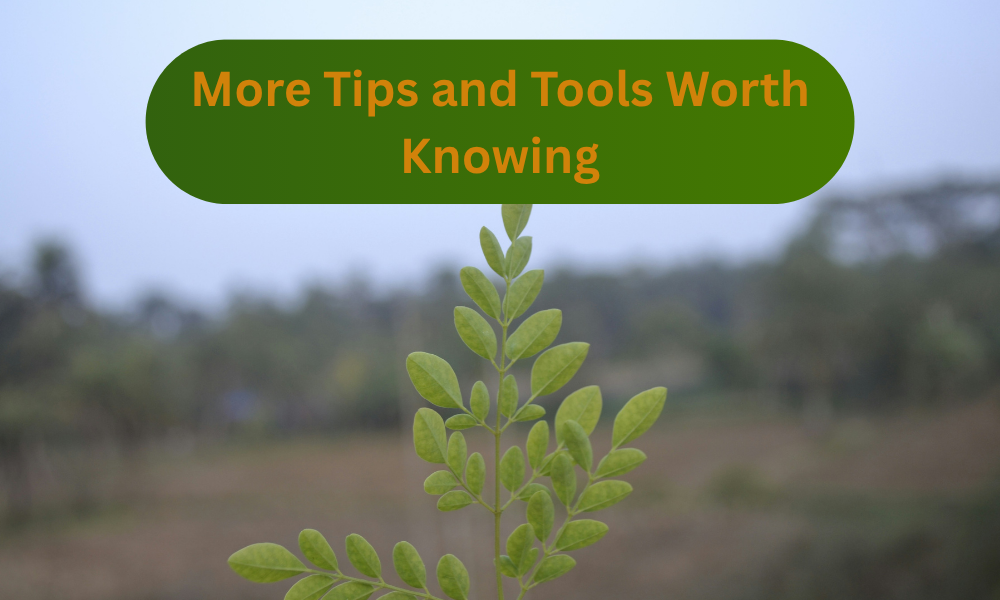
Besides the well-known tools listed above, there are a few more free methods and tools that can support your SEO tracking, especially if you’re just starting out or on a tight budget.
A. Bing Webmaster Tools
Just like Google Search Console, Bing offers its platform for tracking site performance. It shows keyword data, crawl errors, and page indexing for Bing’s search engine. It’s one of the underrated SEO performance tracking tools.
B. Google Trends
This free tool helps you spot trending topics and compare search interest over time. It’s great for content ideas and timing your SEO strategy based on rising or seasonal searches.
C. Keyword Surfer (Browser Extension)
This free Chrome extension shows search volume and keyword suggestions directly in Google’s search results. It’s a quick way to plan content without logging into a dashboard.
D. PageSpeed Insights
Page speed impacts SEO. This tool, also from Google, gives performance scores and suggestions to make your site faster, important for both SEO and user experience.
Hence, combining these small but useful tools with the major platforms gives you a well-rounded SEO toolkit, without spending a penny.
Conculsion
Yes, all of them offer free versions or free tools within their platforms.
You don’t need to spend money to track your SEO. To unlock full features, some may need a paid plan, but the free versions are still very useful.
These best tools to track SEO performance that give you the right data to grow your traffic, fix issues, and rank better. Pick a few, stay consistent, and focus on what works.
Take action today. Start using at least one free SEO tool and watch your results improve